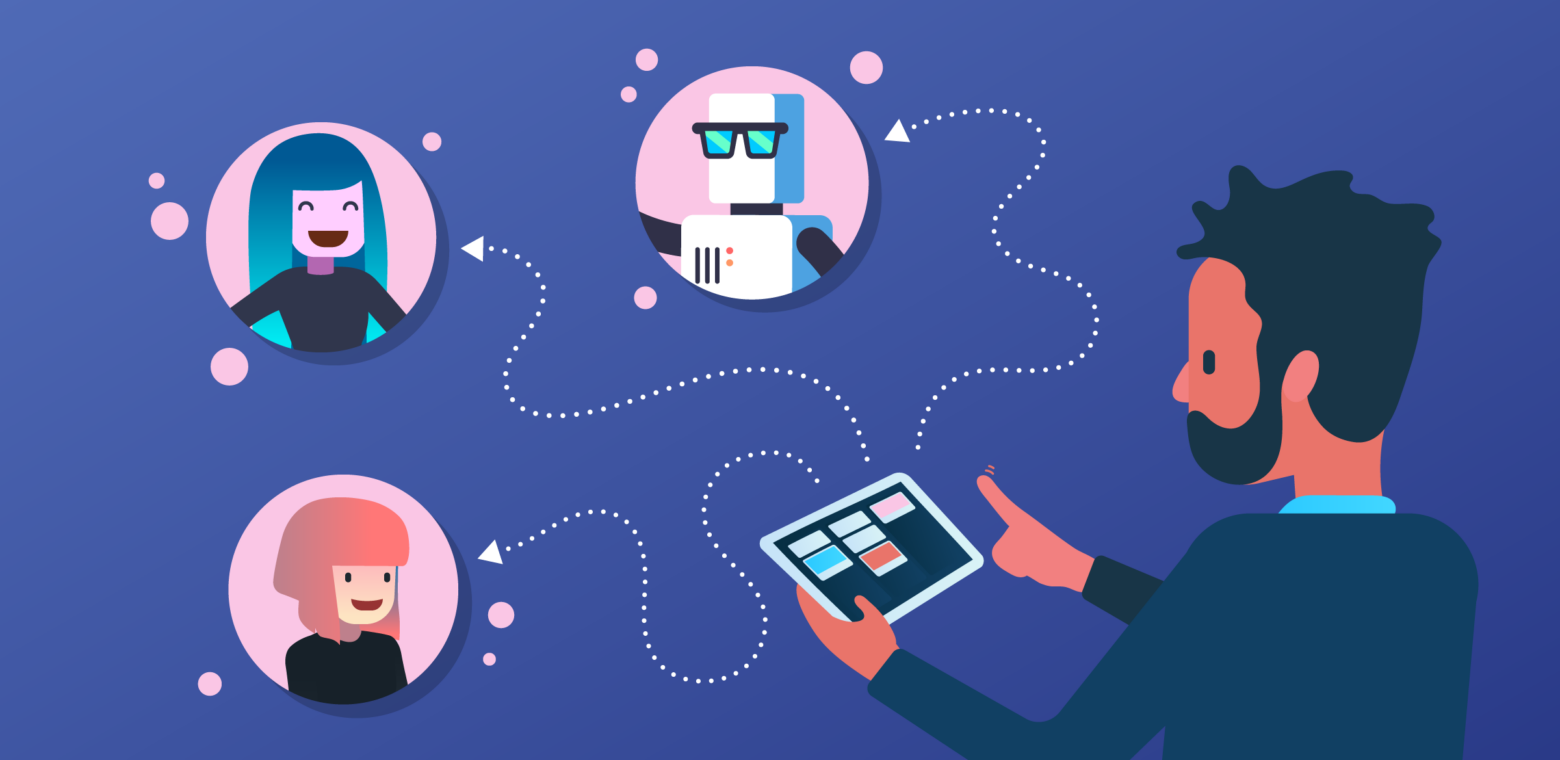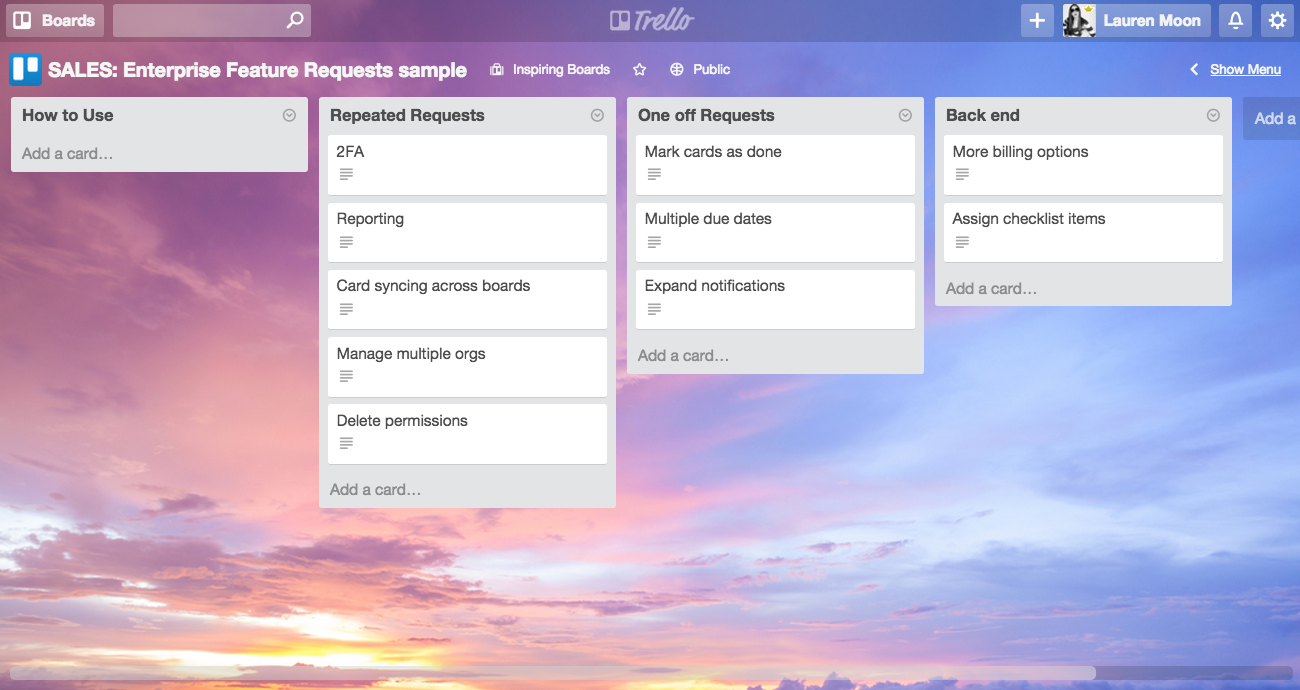In leading sales teams at Trello and Atlassian, I’ve had the challenge and privilege of building and managing whole teams of sales professionals, account executives, and onboarding specialists, while actively maintaining clients myself.
I came from a background which emphasized using traditional sales tools and resources. Often their clunky nature and inordinate amount of required fields meant no one used them, which effectively defeated the entire purpose!
One of the things I wanted to do at Trello was make sure that my team had tools that they would actually adapt and enjoy using. I set out to find the best ways to use Trello for sales teams, and after some trial and error I have honed these productive workflows that you can copy and customize to fit your sales organization.
Impart Wisdom To Your Team
A lot of sales is oral history: new sales hires sit with seasoned vets and get information bestowed upon them. The problem with this method is consistency. How do I ensure that each salesperson is shown the same materials, given the same talking points, and provided the same resources?
Most sales managers will make a booklet or send an email with this data, but it’s not really a living, breathing document that is easily accessible at any time. So I made a Sales Resource Trello board. Each time a rep or new hire inquired about process, product, or anything else, I added a card onto that board.
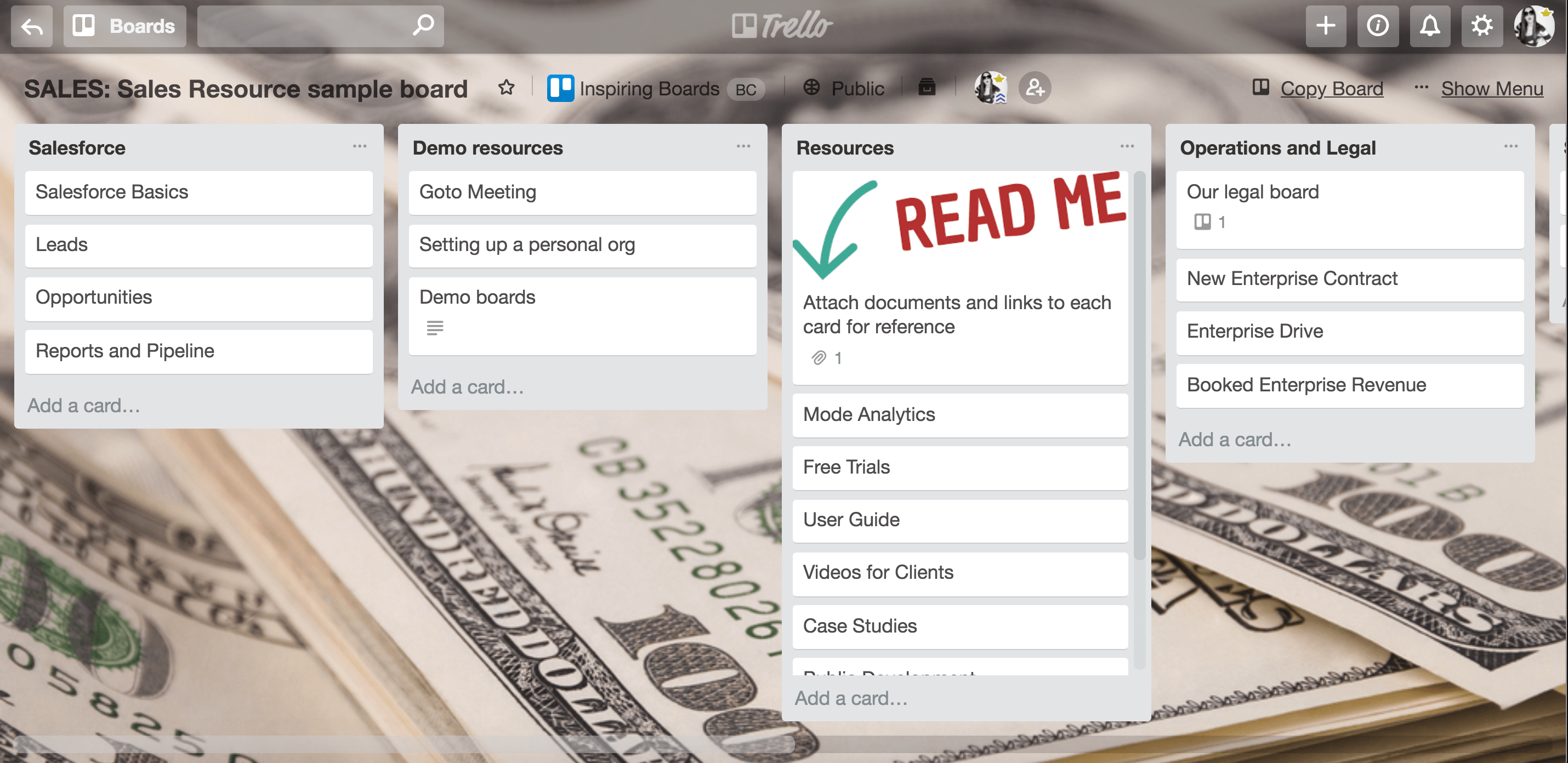
Team Resources Sample board – Copy me!
That isn’t all, though. I realize that I don’t always have all the right answers, so I opened that board up to my team and encouraged them to add new email templates, case studies, pitch decks, and any other resources that helped them be better at their job. I made a dynamic resource board that was useful to both new hires, as well as seasoned vets. I learn something new from my team every day!
___________________________________________________
We’ve wrapped up the tips from this article + tons more into a handy (free!) guide to all things Trello for Sales Teams. Get it here:
___________________________________________________
Build A Shared Sales Pipeline
Tracking leads and their journey through the pipeline is a core need for any sales team, but often the process comes preset in software that requires too many fields and separates each person by their own list of contacts.
With Trello, I was able to build an adaptable pipeline where we could add, change, or remove pieces when needed. As leads came in, I could assign them by tagging a team member on the lead card, and see at a glance who had which leads, and how many. Having the funnel open to the entire team meant that, often, another team member would pitch in an idea or share a contact or resource when they saw a lead they recognized, making everyone more effective!
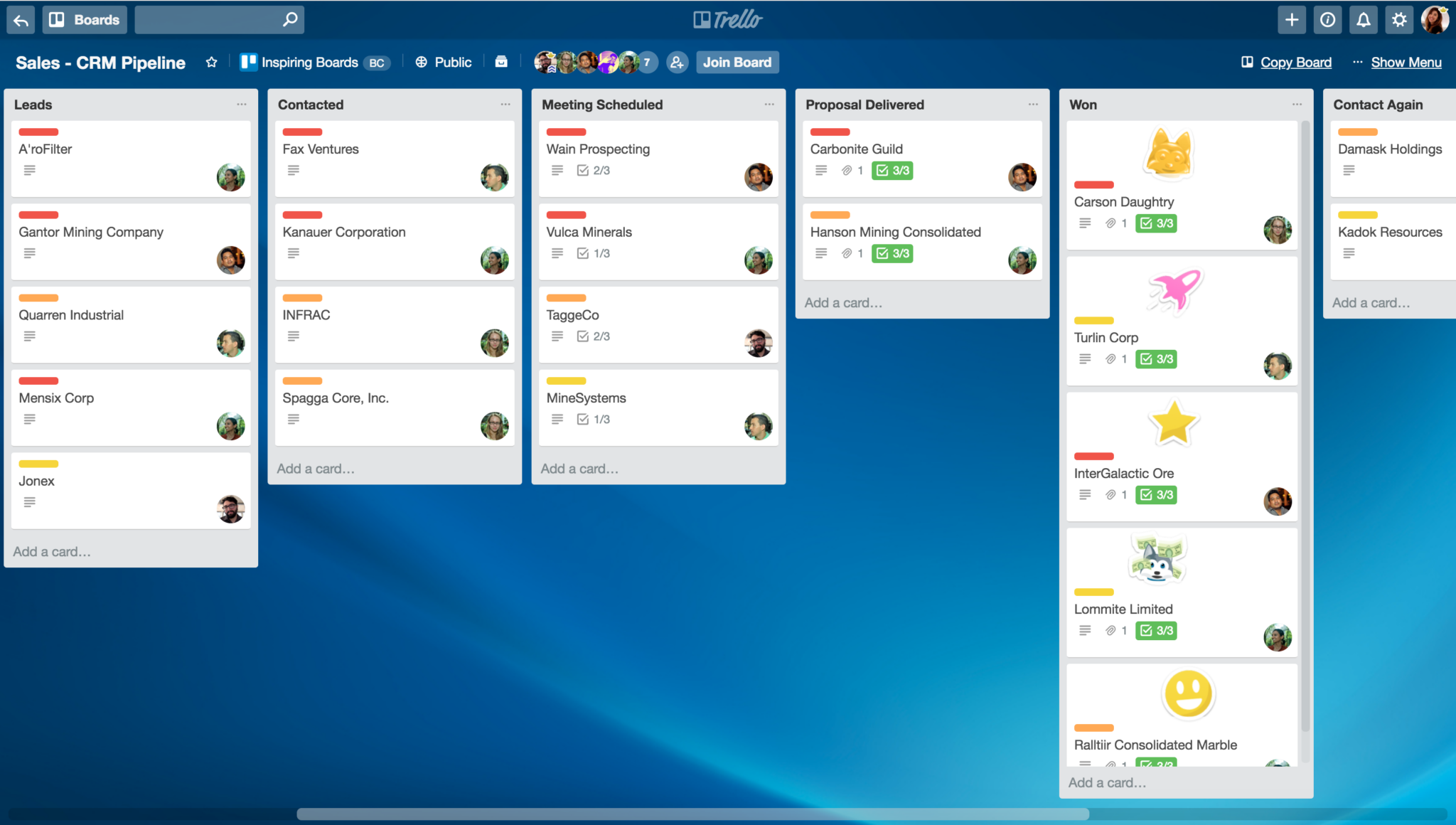
Features have grown over time, like labels to show which leads are “Hot” and should be contacted first, checklists to track what information has been provided, due dates, and more. Pro tip: You can forward emails to any card in Trello, making it extremely easy to file all communications on the card, where everyone (including me) can check in without needing to bug someone for a status update.
Clear Up Contract Review
One of the very first communication challenges we had was tracking what state various contracts were in at any given time. I would often get marked up contracts from customers and I would send them to our legal counsel, but then I would have to manually keep track of what I sent and ping counsel to get updates. Inevitably, the document was passed on for technical review, or some other party was working on it. If I was out of the office, no one had the ability to know the state of the contract review.
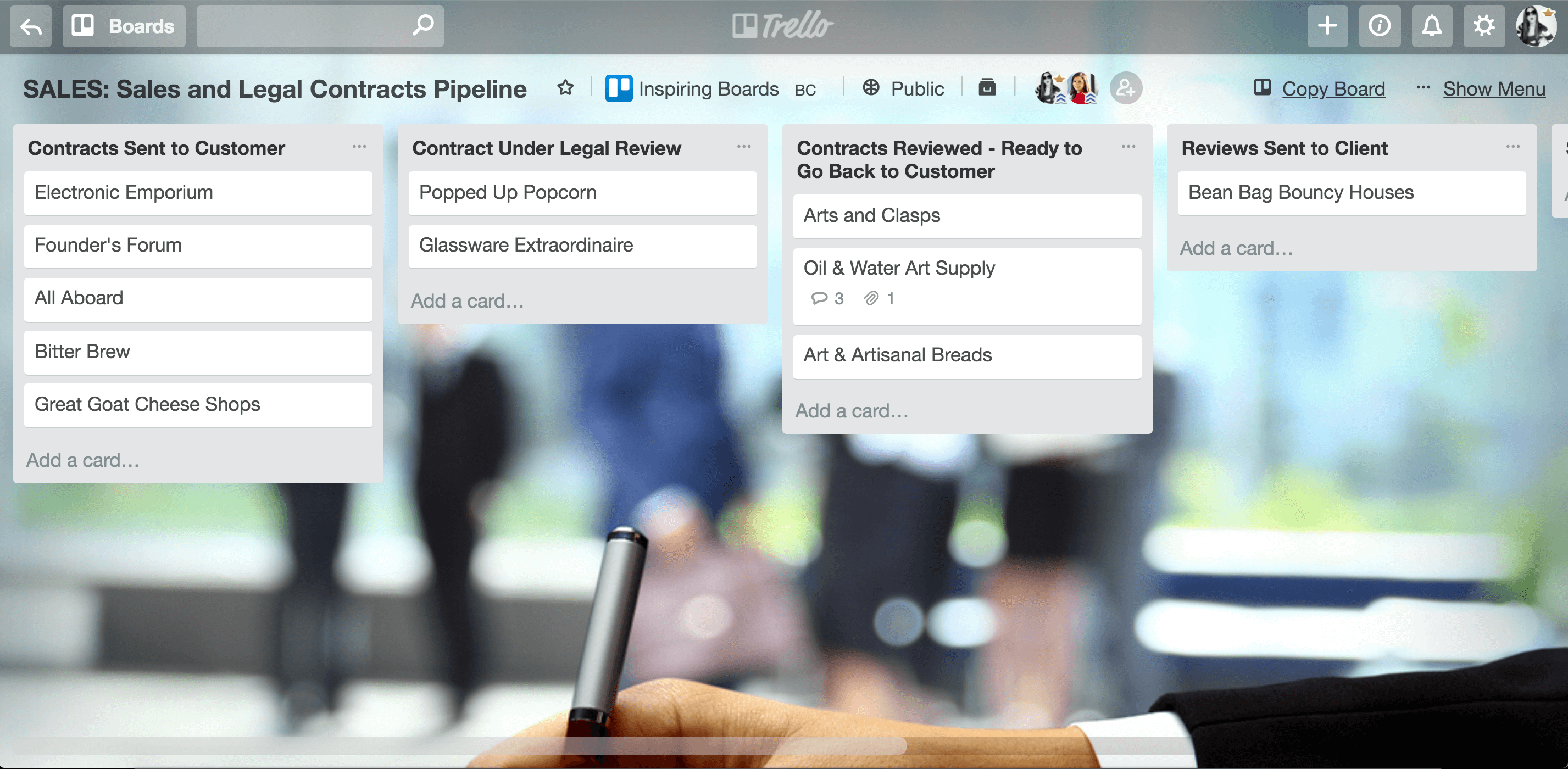
Sales and Legal Contract Review board – Copy me!
So the next board I made was between the Sales and Operations departments. Now, when a contract needs review it gets a card on the board. All communication about the contract takes place on the card, and a copy of the contract is attached from Google Docs so that anyone on my team can immediately see the history of the review and provide updated documents to the clients at any time. I moved the entire process out of our inboxes, and added visibility at the same time:
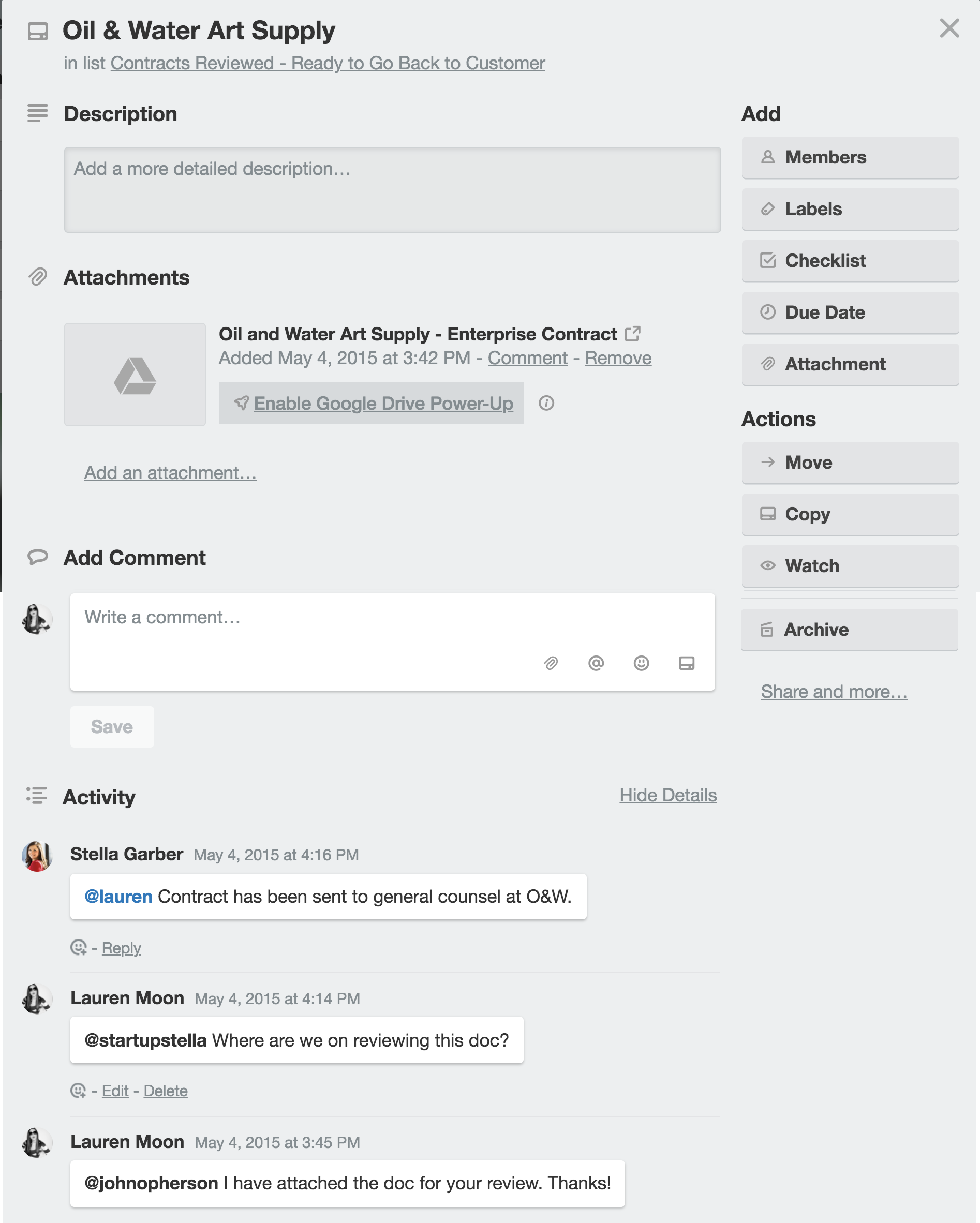
Pro tip: Trello’s Google Drive integration allows you to preview documents and create new ones right on a card.
Keep Track Of Feature Requests
Not surprisingly, we often hear feedback from our clients with regards to features they would like or need in order for their company to use Trello. It’s important that these don’t just go into the black hole that is a salesperson’s inbox, so we created a Feature Request board. If the feature hasn’t been requested yet, we add a new card and put the client’s name in the details. If the feature has been requested we simply add the client’s name to that card.
This process gives the product team an opportunity to review what companies want to see from our product. It also allows the sales team to have a quick reference of clients to contact when a requested feature is released. Keeping track of this communication demonstrates to our enterprise clients and potential leads that we are offering personalized feedback that caters to their company’s needs.
Feature requests sample board – Copy me!
Employee Reviews And Retrospectives
Like most people, I stay busy. What this means is that often something happens with an employee that I either want to praise, or note for later in order to make suggestions for improvement.
We have a great review process at Trello and I try to regularly meet with team members one-on-one to discuss performance; however, I often find myself digging back through notes to make sure that I hit on all the points that I wanted to discuss.
So I made a board for my one on ones and add cards for each meeting. Each meeting has cards for each member with notes on them. I use the board to guide the meeting, then I keep the cards on the board so that I can go back in time and see what we worked on together throughout the year and how they did or didn’t improve.
]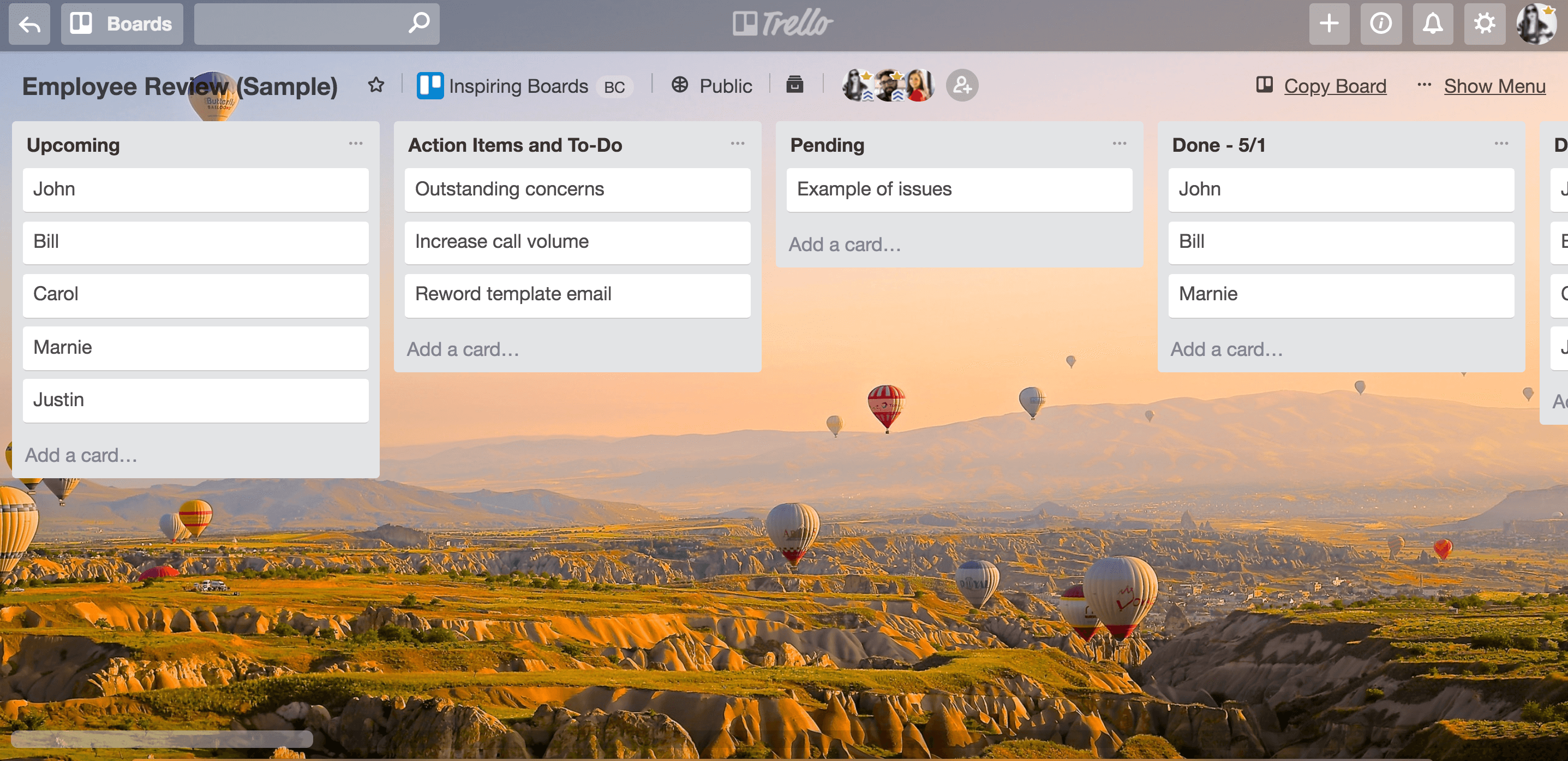
Employee review sample board – Copy me!
The boards that our sales team uses are relevant to lots of different teams. Sales is a great example because we tend to always be bringing on new employees and providing constant feedback through that process. But I really believe anyone managing a team could use these sample boards to improve communication, onboarding, and performance.
Sales Teams, Unite!
My journey with Trello within my sales teams started because I wanted to make sure I was using the product as much as I could in order to provide valuable advice and guidance to our clients. The result has been a lasting way to empower my team and maximize their ability to do what they do best: generate leads and close deals. Give it a try with your team, using our Trello for Sales Team Playbook.
___________________________________________________
We’ve wrapped up the tips from this article + tons more into a handy (free!) guide to all things Trello for Sales Teams. Get it here:
___________________________________________________