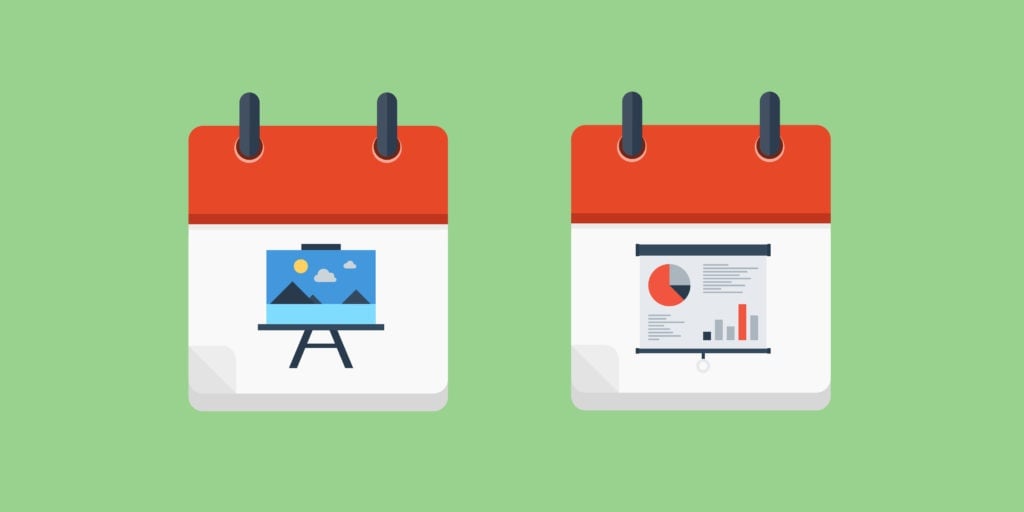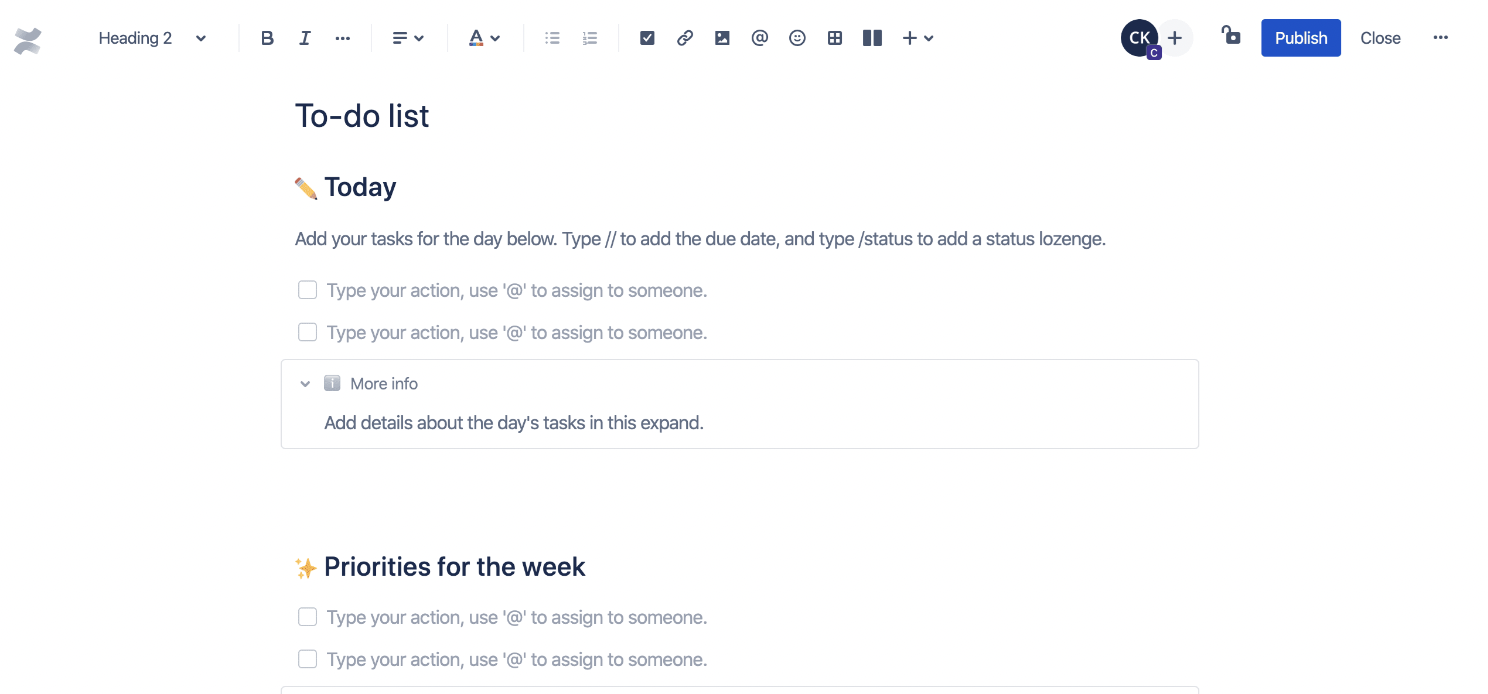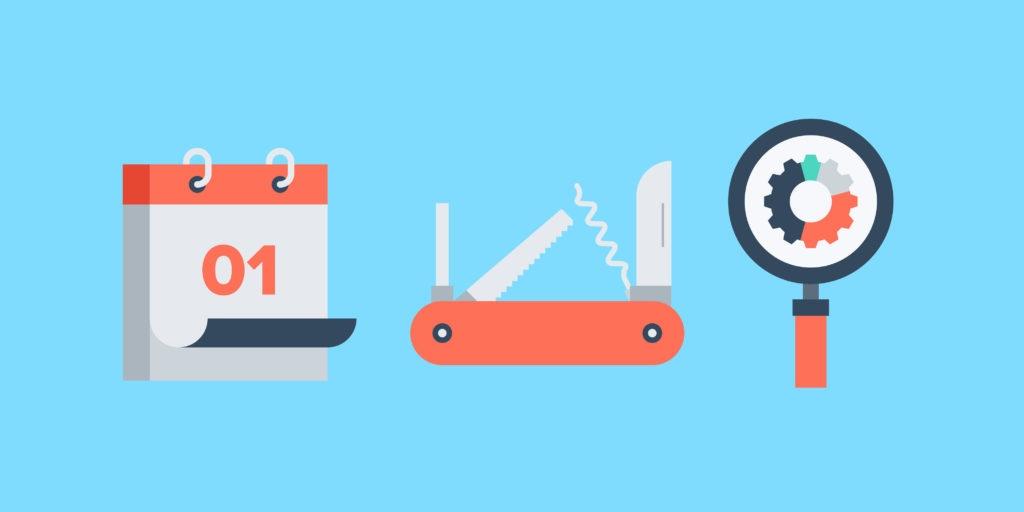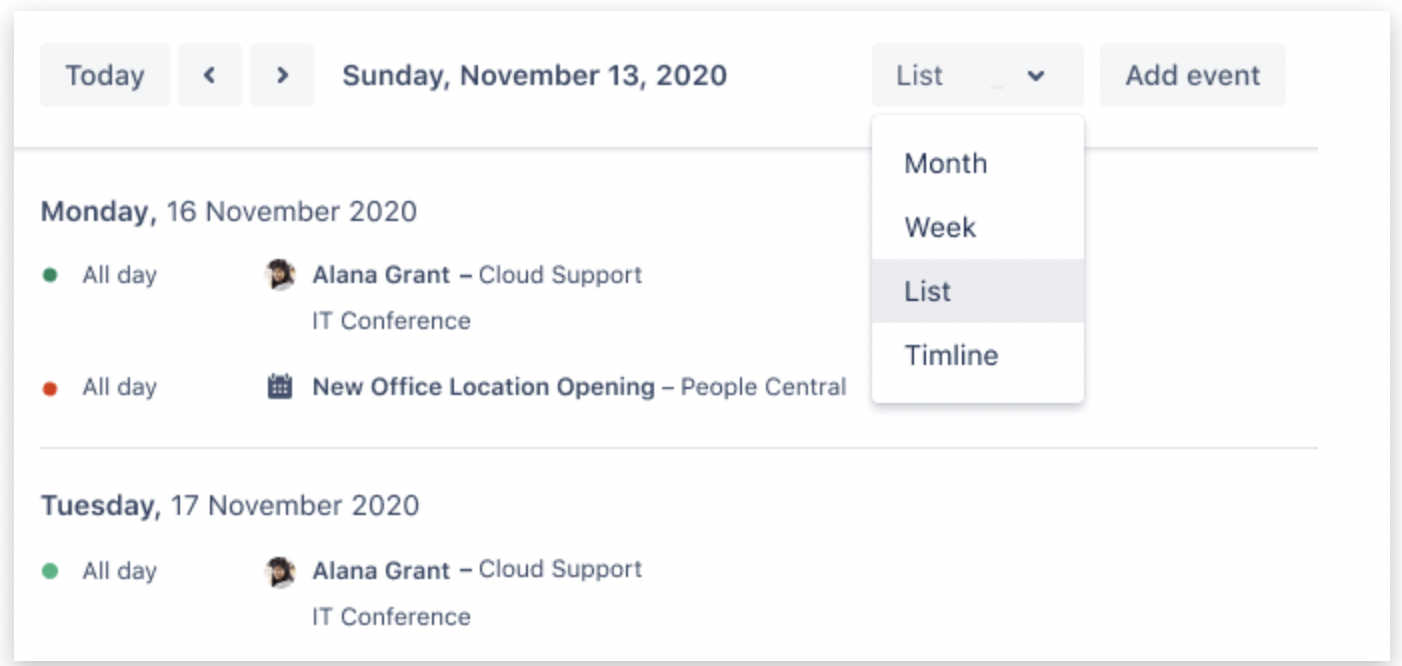A schedule isn’t a one-size-fits-all solution. A well-planned schedule could maximize productivity for one but become a source of stress for another. The fact is, a schedule is best laid out depending on your role and its demands. Different roles have different priorities and in some projects, you’re faced with a combination of roles — one that morphs from individual contributor one day to manager the next day (or Superman by night).
It’s essential to identify your role and customize your schedule accordingly.
What’s the big deal? Identifying your role, even if it’s temporary, will allow you to properly schedule your day for maximum productivity. A simple way to think of your role is maker vs. manager. Makers are individual contributors with a specific skillset: designers, developers, writers, etc. Managers coordinate projects, manage teams, develop their direct reports, and make sure their team is moving forward.
Each of these distinct designations require a different type of schedule. Optimizing for the wrong schedule can mean an annoying day of unending meetings when you really need to be heads down, or a lonely day trying to do work when really you need to be connecting with others on your team. Let’s dig into what makes each of these schedule types unique.
The Maker’s Schedule

The maker’s schedule is comprised of long stretches of uninterrupted time. I repeat:
- Long: You should be able to block out however much time you need to get “in the zone.” Research shows it takes as long as 30 minutes for makers to hit that sweet spot of flow where things really start to happen.
- Uninterrupted: This is the key. No Slack…really, no Slack. No phone notifications. Nothing but the sheer pleasure of a cup of coffee and an empty screen.
- Stretches: You may need more than one in a day. For some people the key is something like the Pomodoro technique which drives you through multiple short stretches of time delegated to certain tasks.
When you have standup meetings, status update meetings, every conceivable meeting in your day, the reality is you will not get what you need done. The human brain is limited in its ability to do deep focus work. We can concentrate for roughly 4-5 hours a day. This means that even one meeting in a stretch of otherwise uninterrupted time can be a disaster, since it will take you another 30 minutes to get into your flow. That’s an hour lost from your block of focus time that you could have dedicated to completing important tasks.
Now consider that the average maker has eight meetings a week — combine the time spent in meetings with the time it takes to refocus, and you’ve lost at least a couple hours each day. Plus, our Atlassian State of Teams Report found that more time in meetings means a higher risk of burnout. Yikes!
Instead, remember these tips while creating your schedule so you squeeze out every ounce of productivity without feeling squeezed out.
Scheduling Tips for Maker Calendars
The beauty of being an individual contributor is that you can plan your day based on how — and when — you work best. Develop stellar calendar management skills so that you can optimize your schedule, produce quality work, and meet deadlines without a hitch.
Prioritize tasks
Before you plan your schedule, create a to-do list and identify which tasks will be done exclusively by you and which ones need collaboration with coworkers.
You could divide tasks into ‘sync’ and ‘async’ buckets. Then, arrange the tasks in order of priority and due dates. For instance, if you need to participate in a live brainstorming session with peers, it requires synchronous work. But, if one of your tasks is to submit a project report, you will be doing it asynchronously and can schedule it for a time and day that works best for you.
Keeping an eye on tasks coming through the pipeline helps you manage bandwidth and mentally prepare for any time-consuming or harder tasks that you may need to tackle.
If you need inspiration to create a to-do list that gets the job done, use a collaboration tool like Confluence that makes documentation and knowledge sharing super easy. This Confluence template would be a great starting point for creating your to-do list.
Confirm deadlines (and stick to them)
Even the best schedules would fall flat if they don’t help you meet deadlines. A visual project management tool like Trello helps you see all project details—including deadlines—at a glance. Confirm deadlines with your manager or consult your Trello board if the team uses one to keep project tasks organized.
Be realistic about the amount of time you need to schedule for each task so you can stay on track and feel great about completing work on time.
Include buffer time in your schedule
Fold a bit of extra time into your schedule so that if you fall sick or need to tend to an emergency, you don’t fall behind too much.
For instance, if you think that a task will take two hours for four days, schedule an extra two hours on the fifth day to account for any unexpected surprises. You’ll thank yourself if you end up needing it and will be left with extra time to get ahead on another task if you don’t. It’s a win-win.
Schedule regular breaks
Research shows that scheduling breaks into your work day helps you get more done because it increases your energy levels and reduces exhaustion. A slot for a break on your calendar will remind you that it’s time to go for a walk, meditate, or simply breathe and detach from work for a few minutes.
Keep the duration of your breaks varied throughout the day. Think micro-breaks to drink a glass of water and stretch, lunch-time breaks to enjoy a meal, and a longer break to unwind and reenergize.
Batch meetings and meeting types together
As a Maker, you may not have complete control over all meetings but adjust the ones you can and bunch them together. For instance, schedule 1:1s (check with your manager if they’re cool with the time and day you’re proposing) before or after a team meeting.
Don’t forget to schedule a five-minute break between meetings, just in case one meeting runs over or you need to set yourself up for the next meeting.
Practice time blocking and time boxing
Time blocking is a best practice, especially for Maker schedules. With time blocking, you dedicate chunks of time to specific tasks like answering emails or working on a project deliverable. This helps you concentrate on one thing at a time and reduces context-switching.
Time boxing gets more granular and involves setting a start and end time for each task within a block of time. For instance, a 2-hour time slot from 2 to 4 p.m. might include micro tasks like “Review feedback 2-2:20 p.m.” and “Make changes based on feedback 2:20-3 p.m.” and “Complete project plan 3-4 p.m.”
Knowing your chronotype can help boost productivity too. Your energy levels fluctuate through the day, so schedule high-impact work for the time of day that you work best, whether it’s early mornings, late afternoons, or midnight.
Turn off notifications
The best scheduling tips won’t be effective if you’re constantly interrupted by phone calls and social media notifications. If you must attend to calls or read that Twitter thread, schedule a short break for personal time and do it then.
Create a routine
Spend time weekly to manage your calendar. It’ll save you time in the long run and set you up for success. If you know your weekly schedule ahead of time, you can spend a few minutes every Friday to plan the next week. Or you could create a scheduling routine on Monday mornings to visualize your workflow.
The Manager’s Schedule

The manager’s schedule is comprised of meetings. Preparing for meetings, scheduling meetings, rescheduling meetings, sitting through meetings, and debriefing after meetings… oh my!
Whether it’s one-on-ones with direct reports, or status update meetings, the job of a manager is to, well, manage. That means knowing what is going on with their team, the broader company, and removing blockers from team members to make sure projects are moving forward and hitting company goals.
From a scheduling perspective, this means lots of face time. Virtual or in person, too many meetings can easily eat into your work time and leave you feeling drained. After all, what use are meetings if they leave you with little time and energy to do the work that was decided in those meetings. Follow these scheduling tips to maximize productivity for your team and yourself:
Figure out your best cadence for meetings
If you’re the type of manager that likes to get all the talking done in one go, schedule 1:1 meetings with direct reports on the same day each week. If that’s too much face time, you could distribute those meetings throughout the week but schedule them for a set time, like after lunch each day. And don’t forget to set an agenda like this one for more productive meetings.
Communicate your schedule to your team
Some managers encourage employees to grab empty slots on a shared calendar. Others prefer an open-house schedule where team members can drop by for questions or clarifications. A quick message in Slack like, “Hey, I have office hours this PM if anyone wants to meet,” works best for this situation. Whatever schedule you decide, make sure people who may want time with you know it.
Be mindful of team member schedules
It’s important to be understanding of others on your team who may follow a totally different schedule, especially the makers. If you’re pinging them on Slack when they’re in maker mode, they may feel the need to respond to their boss right away and break their flow. Use asynchronous tools like Trello’s Slack Power-Up integration to ask non-urgent questions, send Trello cards through Slack or attach Slack conversations to cards.
Integrate your personal calendar
This sounds counterintuitive but integrating your personal calendar with your work calendar helps team members see the times you may be away for personal errands, like school drop-offs or medical appointments. You can hide the details of personal events so that coworkers can only see that you’re not available at those times and it will save you (and them) the trouble of rescheduling.
Schedule meetings to accommodate both roles
Sometimes, your job may need you to be a maker, and at other times you may be a manager. Juggling a hybrid work schedule is hard but you can set a few ground rules with these scheduling tips:
Identify your role for the day
Understanding what role you are playing is critical for communicating with your team on what to expect from you that day.
Communicate your schedule
Like most things concerning teamwork, communication is key. In fact, you should over-communicate your schedule (especially if you are remote) to set yourself up for a successful and productive workday. Remember, you hold the key to your own productivity.
Once you’ve identified your role and understand how to lay out your time to be successful, the next step is to tackle your calendar. This is where most people self sabotage because they don’t plan ahead.
Don’t be afraid to decline meetings
If you’re in a company where people schedule meetings by sharing calendars, it will be crucial to write things like “No Meetings Please” in pockets of time directly on your calendar. And, if you get pulled into one at the last minute, determine the urgency and then decide on your response.
Lean on the right tools to get the most out of your meetings
Using the right tool for scheduling meetings, events, and tasks is critical to productivity. Too much visual clutter, and you’ll be left feeling overwhelmed. You need a tool that gives you the visibility you need along with helpful features that make scheduling something to look forward to.
Team Calendars with Confluence is a great tool to stay organized and communicate availability with a schedule of personal and team events. You can integrate work or personal calendars, embed calendars on your Confluence pages, customize recurring events, and toggle event types on and off.
Getting a good scheduling process down and identifying the maker vs. manager schedule can change your life and increase your productivity. Because who doesn’t want free time and work-life balance?